Bitrue ФАК - Bitrue Serbia - Bitrue Србија

Рачун
Зашто не могу да примим СМС верификационе кодове
У настојању да побољша корисничко искуство, Битруеконстантно проширује обим СМС аутентикације. Без обзира на то, одређене нације и региони тренутно нису подржани.
Проверите нашу глобалну листу покривености СМС-ом да видите да ли је ваша локација покривена ако не можете да омогућите СМС аутентификацију. Користите Гоогле аутентификацију као своју примарну двофакторску аутентификацију ако ваша локација није укључена на листу.
Водич Како да омогућите Гоогле аутентификацију (2ФА) може вам бити од користи.
Следеће радње треба предузети ако и даље не можете да примате СМС кодове чак ни након што сте активирали СМС аутентификацију или ако тренутно живите у земљи или региону који је покривен нашом глобалном листом покривености СМС-ом:
Уверите се да на вашем мобилном уређају постоји јак мрежни сигнал.
Онемогућите све програме за блокирање позива, заштитни зид, антивирусне програме и/или програме за позиваоце на свом телефону који би могли да спрече рад нашег броја СМС кодова.
Поново укључите телефон.
Уместо тога, покушајте са гласовном верификацијом.
Зашто не могу да примам е-пошту од Битруе-а
If you are not receiving emails sent from Bitrue, please follow the instructions below to check your email’s settings:
Are you logged in to the email address registered to your Bitrue account? Sometimes you might be logged out of your email on your devices and hence can’t see Bitrue’s emails. Please log in and refresh.
Have you checked the spam folder of your email? If you find that your email service provider is pushing Bitrueemails into your spam folder, you can mark them as “safe” by whitelisting Bitrue’s email addresses. You can refer to How to Whitelist BitrueEmails to set it up.
Addresses to whitelist:
Is your email client or service provider working normally? You can check the email server settings to confirm that there isn’t any security conflict caused by your firewall or antivirus software.
Is your email inbox full? If you have reached the limit, you wont be able to send or receive emails. You can delete some of the old emails to free up some space for more emails.
If possible, register from common email domains, such as Gmail, Outlook, etc.
Verification
Why should I provide supplementary certificate information
У ретким случајевима, ако се ваш селфи не поклапа са личним документима које сте дали, мораћете да доставите додатне документе и сачекате ручну верификацију. Имајте на уму да ручна верификација може потрајати неколико дана. Битруеприхвата свеобухватну услугу верификације идентитета како би осигурао средства свих корисника, па се уверите да материјали које пружате испуњавају услове када попуњавате информације.
Верификација идентитета за куповину криптовалута кредитном или дебитном картицом
1. In order to ensure a stable and compliant fiat gateway, usersbuying crypto with credit or debit cardsare required to complete identity verification. Users who have already completedIdentity Verificationfor the Bitrue account will be able to continue to buy crypto without any additional information required. Users who are required to provide extra information will be prompted the next time they attempt to make a crypto purchase with a credit or debit card.2. Each identity verification level completed will grant increased transaction limits, as listed below. All transaction limits are fixed to the value of the euro (€), regardless of the fiat currency used, and thus will vary slightly in other fiat currencies according to exchange rates.
- Basic Info:
This verification requires the user’s name, address, and date of birth.
- Identity Face Verification:
This verification level will require a copy of a valid photo ID and a selfie to prove identity. Face verification will require a smartphone with Bitrue App installed.
- Address Verification:
In order to increase your limit, you will need to complete your identity verification and address verification (proof of address).
Trading
What is a Limit Order
A limit order is an order that you place on the order book with a specific limit price. It will not be executed immediately, like a market order. Instead, the limit order will only be executed if the market price reaches your limit price (or better). Therefore, you may use limit orders to buy at a lower price or sell at a higher price than the current market price.
For example, you place a buy limit order for 1 BTC at $60,000, and the current BTC price is 50,000. Your limit order will be filled immediately at $50,000, as it is a better price than the one you set ($60,000).
Similarly, if you place a sell limit order for 1 BTC at $40,000 and the current BTC price is $50,000, the order will be filled immediately at $50,000 because it is a better price than $40,000.
What is a market order
A market order is executed at the current market price as quickly as possible when you place the order. You can use it to place both buy and sell orders.
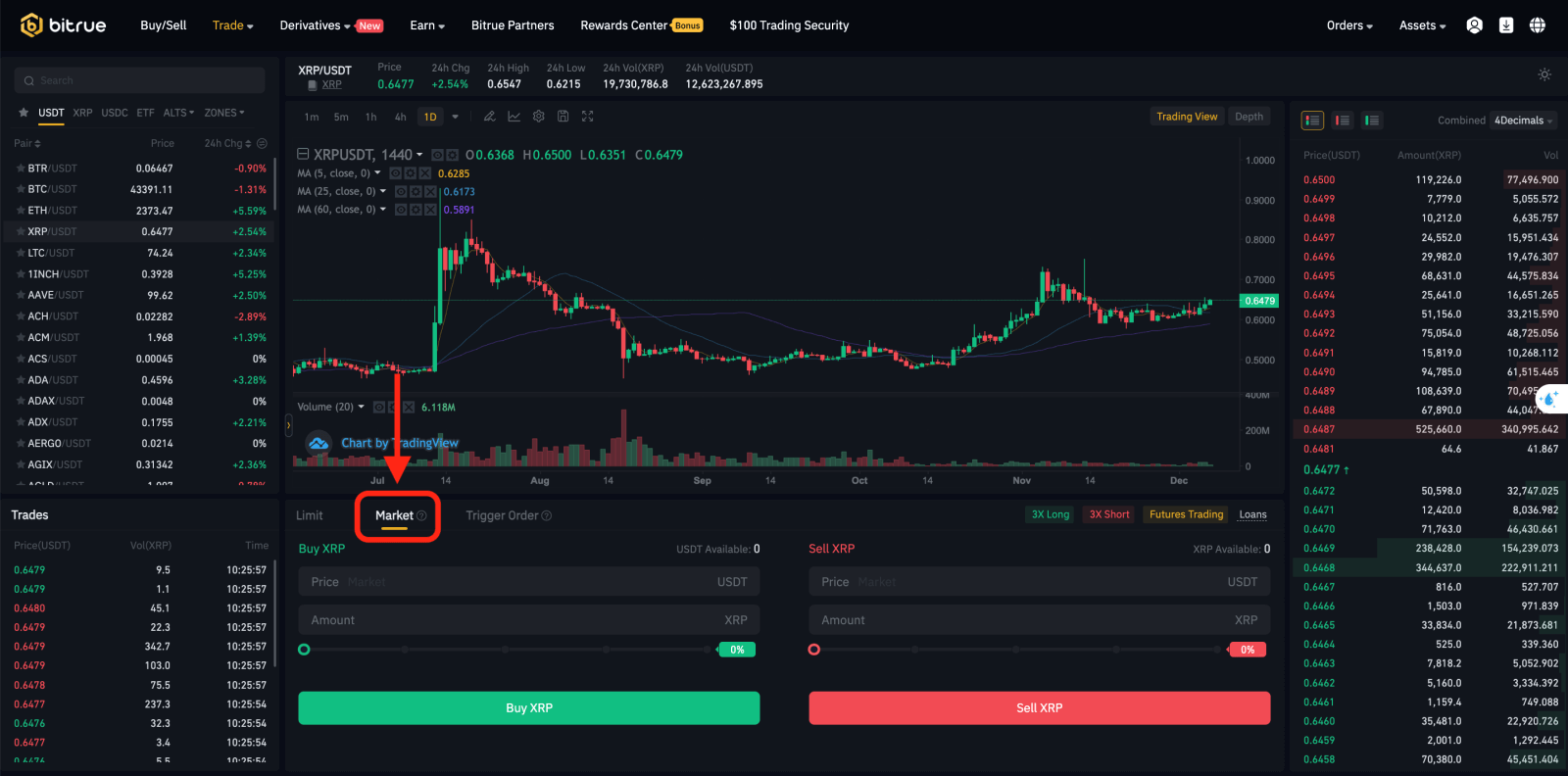
How do I view my Spot Trading Activity
Можете да видите своје спот трговачке активности на панелу Налози и позиције на дну интерфејса за трговање. Једноставно прелазите између картица да бисте проверили статус отворених налога и претходно извршене налоге.
1. Отворени налози
Under the[Open Orders]tab, you can view details of your open orders, including:
Order date.
Trading pair.
Order type.
Order price.
Order amount.
Filled %.
Total amount.
Trigger conditions (if any).
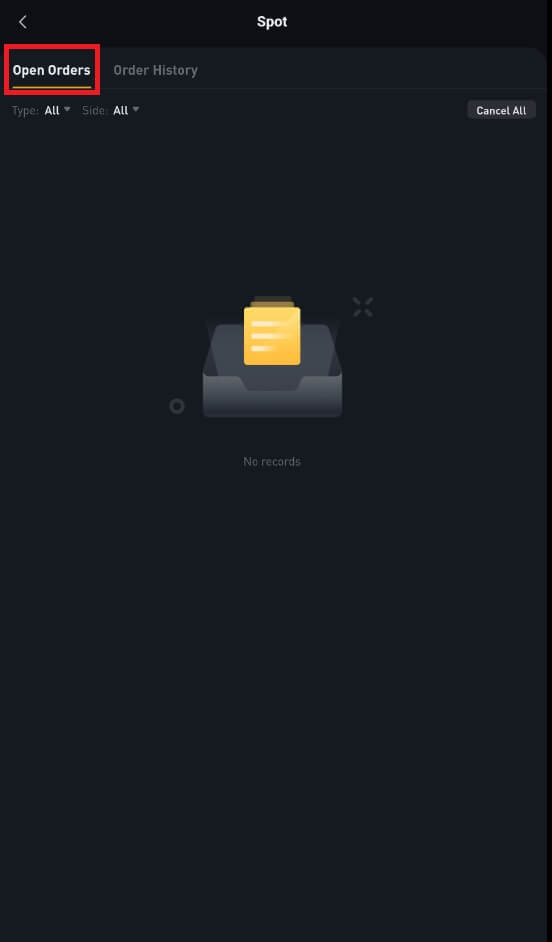
2. Order history
Order history displays a record of your filled and unfilled orders over a certain period. You can view order details, including:
Order date.
Trading pair.
Order type.
Order price.
Filled order amount..
Filled %.
Total amount.
Trigger conditions (if any).
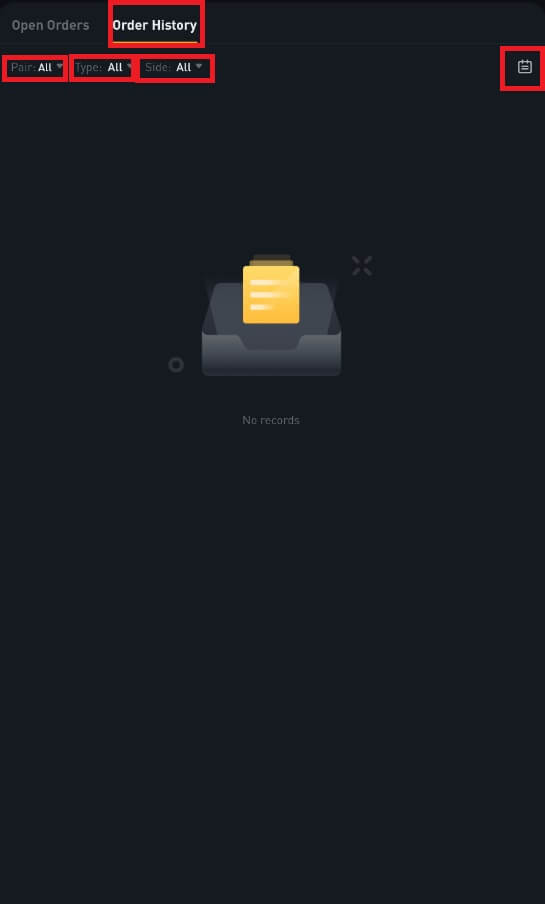
Deposit
What is a tag/memo and why do I need to enter it when depositing crypto
A tag or memo is a unique identifier assigned to each account for identifying a deposit and crediting the appropriate account. When depositing certain crypto, such as BNB, XEM, XLM, XRP, KAVA, ATOM, BAND, EOS, etc., you need to enter the respective tag or memo for it to be successfully credited.
How long does it take for my funds to arrive? What is the transaction fee
After confirming your request on Bitrue, it takes time for the transaction to be confirmed on the blockchain. Theconfirmation timevaries depending on the blockchain and its current network traffic.
For example,if you’re depositing USDT, Bitruesupports the ERC20, BEP2, and TRC20 networks. You can select the desired network from the platform you’re withdrawing from, enter the amount to withdraw, and you will see the relevant transaction fees.
The funds will be credited to your Bitrueaccount shortly after the network confirms the transaction.
Please note that if you enter the wrong deposit address or select an unsupported network, your funds will be lost. Always check carefully before you confirm the transaction.
Why has my deposit not been credited yet
Transferring funds from an external platform to Bitrue involves three steps:
Withdrawal from the external platform.
Blockchain network confirmation.
Bitruecredits the funds to your account.
An asset withdrawal marked as “completed” or “success” in the platform youre withdrawing your crypto from means that the transaction was successfully broadcast to the blockchain network. However, it might still take some time for that particular transaction to be fully confirmed and credited to the platform you’re withdrawing your crypto to. The number of required “network confirmations” varies for different blockchains.
For example:
Alice wants to deposit 2 BTC into her Bitruewallet. The first step is to create a transaction that will transfer the funds from her personal wallet to Bitrue.
After creating the transaction, Alice needs to wait for network confirmations. She will be able to see the pending deposit on her Bitrueaccount.
The funds will be temporarily unavailable until the deposit is complete (1 network confirmation).
Ако Алис одлучи да повуче ова средства, треба да сачека две мрежне потврде.
- Због могућег загушења мреже, може доћи до значајног кашњења у обради ваше трансакције. Можете да користите ТкИД (ИД трансакције) да бисте потражили статус преноса ваших средстава користећи блоцкцхаин екплорер.
Ако трансакција још увек није у потпуности потврђена од стране блокчејн мрежних чворова или није достигла минимални број мрежних потврда наведен од стране нашег система, стрпљиво сачекајте да се обради. Када је трансакција потврђена, Битруе ће вам доделити средства на налог.
-
If the transaction is confirmed by the blockchain but not credited to your Bitrueaccount, you may check the deposit status using the Deposit Status Query. You can then follow the instructions on the page to check your account or submit an inquiry for the issue.
Withdrawal
Why has my withdrawal now arrived
I’ve made a withdrawal from Bitrue to another exchange or wallet, but I haven’t received my funds yet. Why?
Transferring funds from your Bitrue account to another exchange or wallet involves a three-step withdrawal request on Bitrue.
Blockchain network confirmation.
Deposit on the corresponding platform.
Normally, a TxID (Transaction ID) will be generated within 30–60 minutes, indicating that Bitrue has successfully broadcasted the withdrawal transaction.
However, it might still take some time for that particular transaction to be confirmed and even longer for the funds to be finally credited into the destination wallet. The number of required “network confirmations” varies for different blockchains.
For example:
Alice decides to withdraw 2 BTC from Bitrueto her personal wallet. After she confirms the request, she needs to wait until Bitruecreates and broadcasts the transaction.
As soon as the transaction is created, Alice will be able to see the TxID (Transaction ID) on her Bitruewallet page. At this point, the transaction will be pending (unconfirmed), and the 2 BTC will be frozen temporarily.
If all goes well, the transaction will be confirmed by the network, and Alice will receive the BTC in her personal wallet after 2 network confirmations.
In this example, she had to wait for two network confirmations until the deposit showed up in her wallet, but the required amount of confirmations varies depending on the wallet or exchange.
Due to possible network congestion, there might be a significant delay in processing your transaction. You may use the transaction ID (TxID) to look up the status of the transfer of your assets by using a blockchain explorer.
Note:
If the blockchain explorer shows that the transaction is unconfirmed, please wait for the confirmation process to be completed. This varies depending on the blockchain network.
Ако истраживач блокова покаже да је трансакција већ потврђена, то значи да су ваша средства успешно послата и ми нисмо у могућности да пружимо било какву даљу помоћ по овом питању. Мораћете да контактирате власника или тим за подршку одредишне адресе да бисте затражили даљу помоћ.
Ако ТкИД није генерисан 6 сати након што кликнете на дугме за потврду из поруке е-поште, контактирајте нашу корисничку подршку за помоћ и приложите снимак екрана историје повлачења релевантне трансакције. Уверите се да сте навели горе наведене детаљне информације како би вам агент корисничке службе могао благовремено помоћи.
Шта могу да урадим када се повучем на погрешну адресу
Ако грешком повучете средства на погрешну адресу, Битруене може да лоцира примаоца ваших средстава и да вам пружи било какву даљу помоћ. Наш систем покреће процес повлачења чим кликнете на [Пошаљи] након завршетка безбедносне верификације.
Како могу да повратим средства која су повучена на погрешну адресу
Ако сте грешком послали своја средства на погрешну адресу и знате власника ове адресе, контактирајте директно власника.
Ако су ваша средства послата на погрешну адресу на другој платформи, контактирајте корисничку подршку те платформе за помоћ.
Ако сте заборавили да напишете ознаку или мем за повлачење, контактирајте корисничку подршку те платформе и доставите им ТкИД вашег повлачења.


